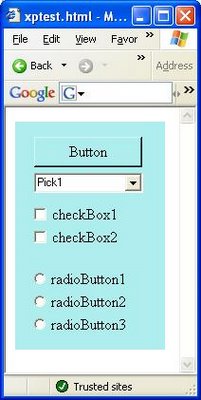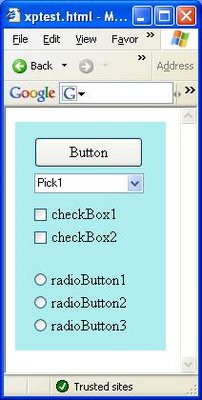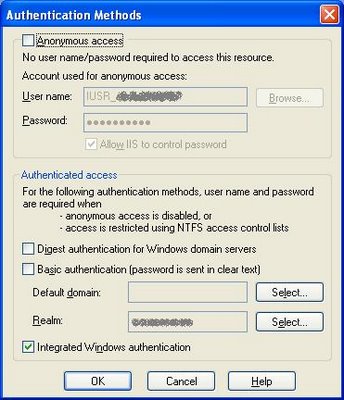At first I thought that this might be an IE7-specific issue, but Googling for variations on "IE7 Integrated Authentication prompt" didn't turn up anything.
I then supposed that the issue might be a general Internet Explorer configuration issue, not specific to IE7. A Google search on "ie 'integrated authentication' prompt" turned up as its first hit a useful Microsoft Knowledge Base article, Internet Explorer May Prompt You for a Password.
Among other useful information, the article mentions that IE will prompt for credentials if it thinks the site being connected to is an Internet site (a site not located on the local LAN). This prompted me to check on my client machine IE's Tools menu | Internet Options | Security tab. In the Security tab, my web server machine was set as a member of the Trusted Sites zone.
I removed the web server machine from Trusted Sites and restarted IE. Somewhat ironically, Integrated Authentication then started working as expected; I could access the website on the server machine without being prompted for credentials. Apparently, at least in this case, IE interpreted the machine being present in the Trusted Sites zone as meaning that the machine was located out on the Internet (not internally on the LAN).
On another test machine running Windows 2003 Server that I used as a client to test the Integrated Authentication on my internal web site, I needed to not only remove my server machine from the Trusted Sites zone, but to explicitly add the machine to the Local Intranet zone before Integrated Authentication worked properly.
For both client machines, I had also verified that in the Internet Options dialog, in the Advanced tab, the "Enable Windows Integrated Authentication" checkbox was checked. (Apparently this checkbox is not checked by default on some Windows 2000 Server machines, which can cause Integrated Authentication to not work properly.)